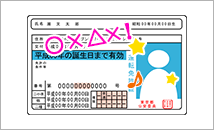Instructions for uploading images of identity verification documents
When you take a photo of your identity verification document with a smartphone camera or digital camera, please follow the following instructions.
- ・Bring the document into focus.
- ・Turn off the flash.
- ・Take the photo in bright light.
- ・Take the photo from the front.
- ・Take the photo of the entirety of the document.
- ・Do not edit the photo.
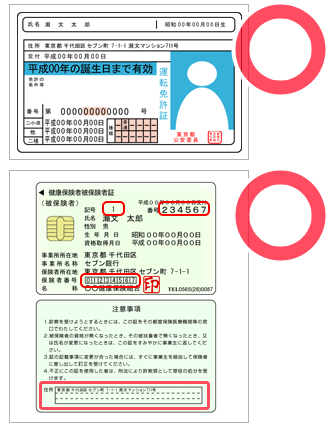
The content of the document should be clearly displayed.
It should be possible to confirm your name, address and date of birth.
(Consistent with the information you entered)
The identity verification document should not be expired.
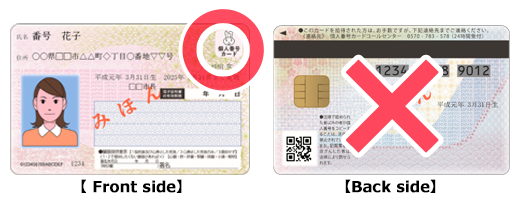
Typical examples of unacceptable images
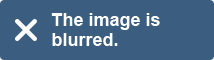

- *You can bring the document into focus easily by resting your arms on something and holding the camera steadily.
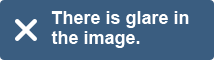

- *You can reduce the glare by standing the document up against something and taking a photo from the front.
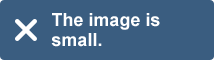

- *Take a photo so that it shows the entirety of the document clearly and in a large size, using as much space as possible.
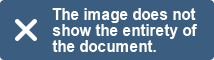

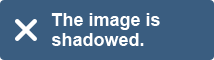

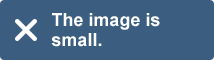

- *If your identity verification document is long in the horizontal direction, take a photo using a horizontally long frame.