ENGLISH
- Select Language
FreeYour problems are
easily solved now with
Visual Menu♪
Use your smartphone
3 Step guidance
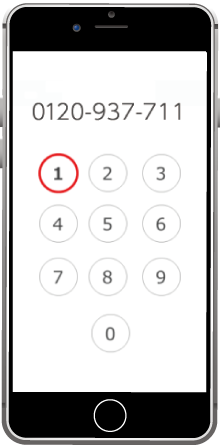
STEP1 Call us at our Contact Center
Once you connect, follow the automatic voice guidance and press on button 1.
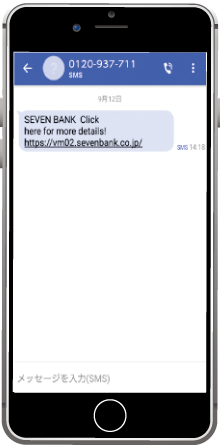
STEP2
Receive a SMS
(Text Message)
After receiving SMS, click the URL link in the text message.
STEP3 Select from the Menu
Select your inquiry from the menu.
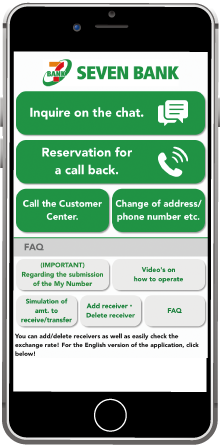
Introducing some convenient functions
Chat with an assistant
-

 Send your question and click on 「SEND」 button.
Send your question and click on 「SEND」 button. -

 Customers will be automatically connected to the operator once language is selected.
Customers will be automatically connected to the operator once language is selected. -
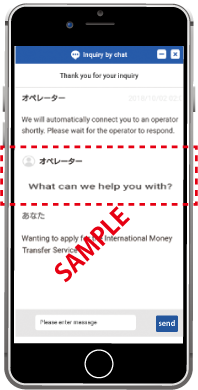
 Once the operator replies, the chat is started.
Once the operator replies, the chat is started.
International Money Transfer App

Check exchange rate here
![]()
Download the International Money Transfer App
Money Transfer Calculator

You can calculate the amount to send and amount to receive.
