Change Your Debit PIN
You can change your debit PIN at Seven Bank ATMs.
- *If you have forgotten your debit PIN, please access the MyJCB website and request a debit PIN notification. For details, click here.
- *When you change your debit PIN, you may also need to have your card reissued depending on the status of your contract.
How to change your debit PIN at ATMs
You can change the PIN of your Cash Card with Debit Card Service (debit PIN) at Seven Bank ATMs.
When you change your debit PIN, you are not allowed to use the numbers indicated in (i) to (iii) below as your new debit PIN, in order to prevent unauthorized use by a third party.
- (I)Combination of the numbers of your date of birth
- (II)Parts of your telephone number (of your home, workplace, or mobile phone)
- (III)Four-digit number consisting of a repetition of the same number (e.g., 1111)
1.Insert your cash card into a Seven Bank ATM.
Insert your cash card without tapping any button displayed on the screen below.
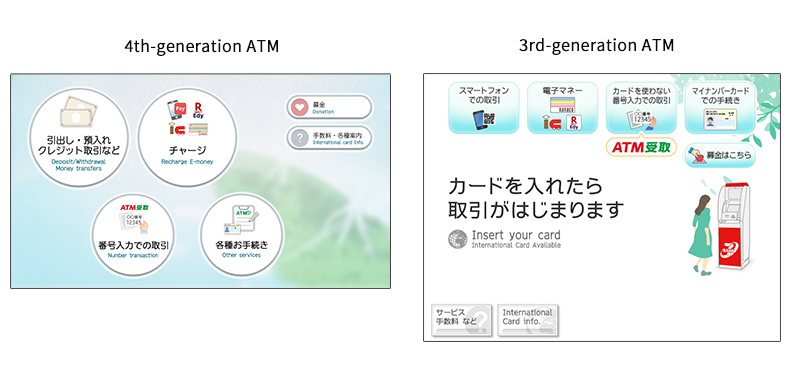
* You can also go to STEP 2 by tapping “Deposit/Withdrawal/Money transfers” ➡ tapping “Card transaction” ➡inserting your cash card.
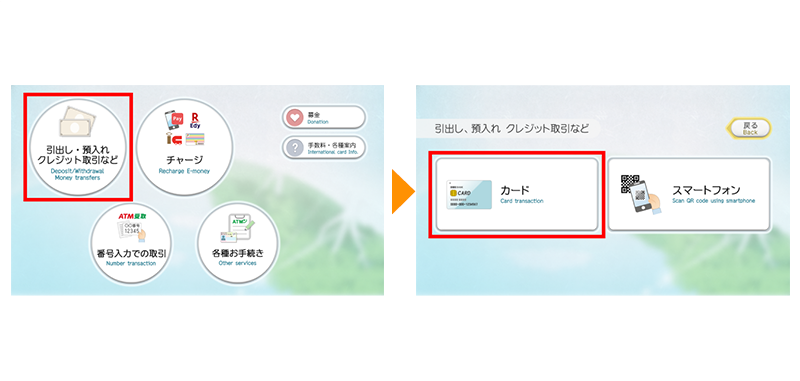
2.Tap “Debit transaction”
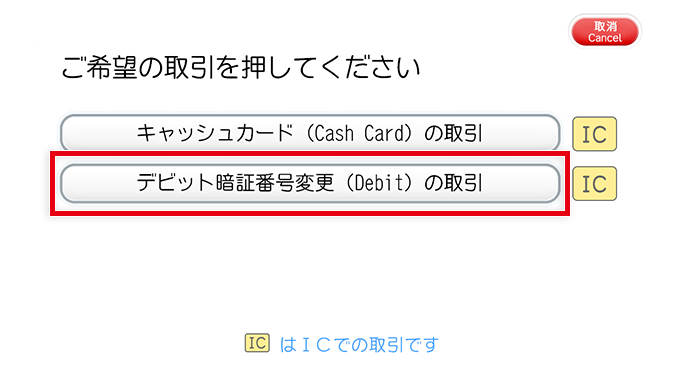
3.Change your PIN
Choose "Change the PIN (PIN change)" at the bottom of the screen.
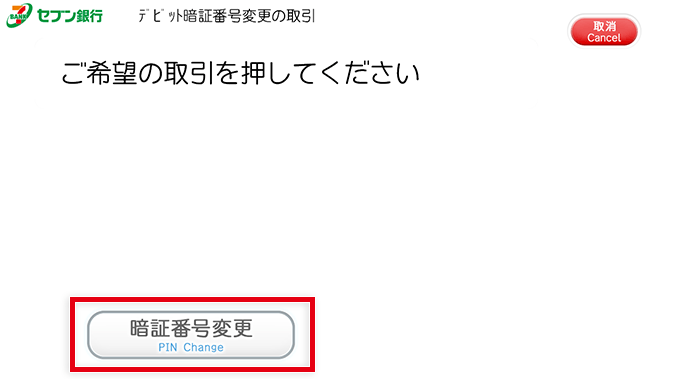
4.Enter your current PIN.
Enter your current PIN.
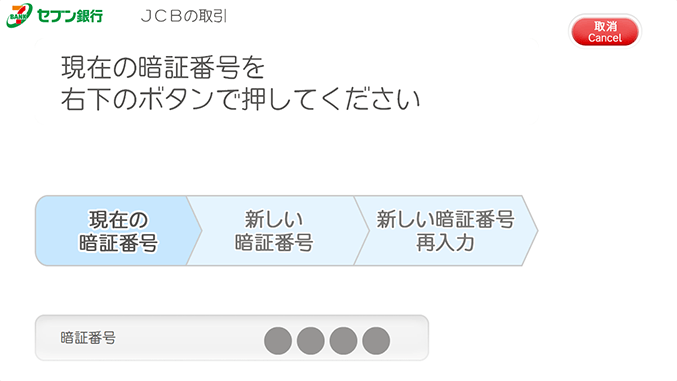
5.Enter your new PIN.
Enter the new PIN you wish to use.
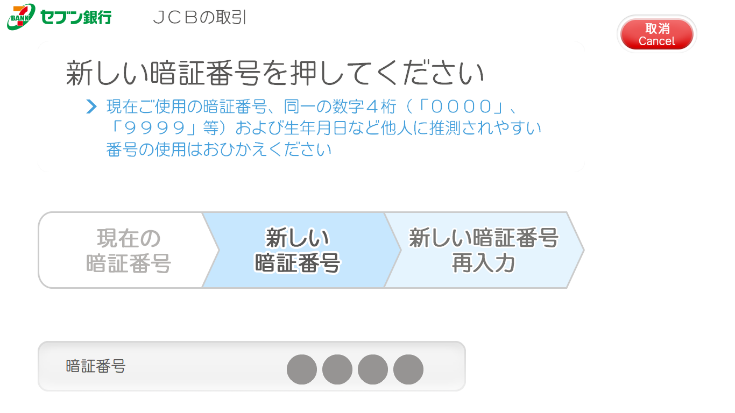
6.Enter your new PIN again.
For confirmation, enter your new PIN again.
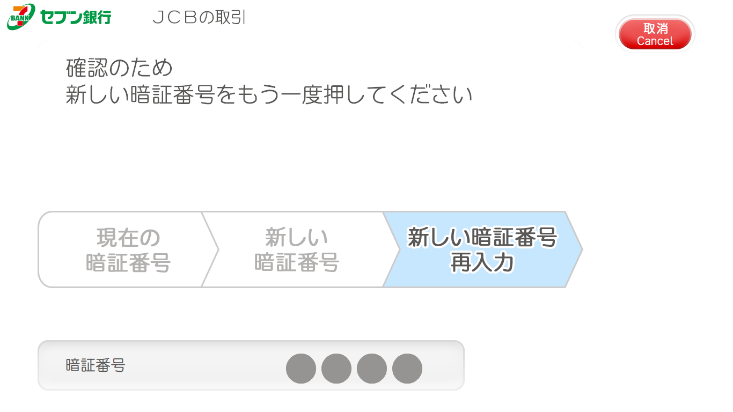
- *The new debit PIN you have set at the Seven Bank ATM will not become effective immediately but will become effective at 5:00 a.m. on the following day or thereafter. For this reason, if you conduct a transaction that requires the entry of your debit PIN immediately after you have changed your PIN at the ATM, your transaction might fail.
