How to operate ATM
- ・The ATM must be operated by the applicant.
We may not be able to accept the application if the ATM is operated by a person other than the applicant. - ・This page shows an ordinary type of procedure for changing your registered information.
The content displayed on the ATM screen may be somewhat different depending on the bank , company or ATM you use.
Procedure for changing registered information
-
-
1
Tap the "Other service" button.
-

-
-
-
2
Tap the "Account opening/Update personal Info." button. If you have a QR code issued by the bank or company you use, tap "If you have a QR code".
-
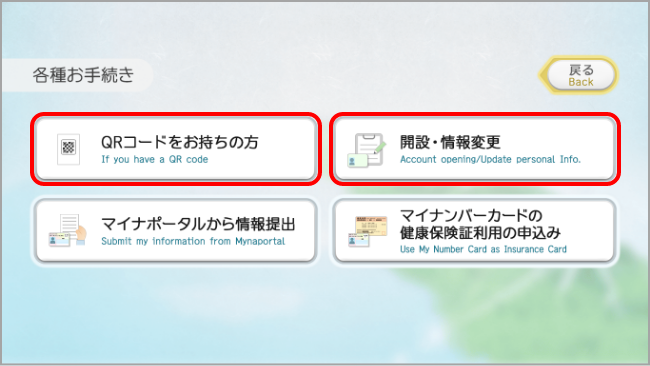
-
Hold your smartphone over the + (plus) area in the left part of the ATM, with the QR code facing upward.
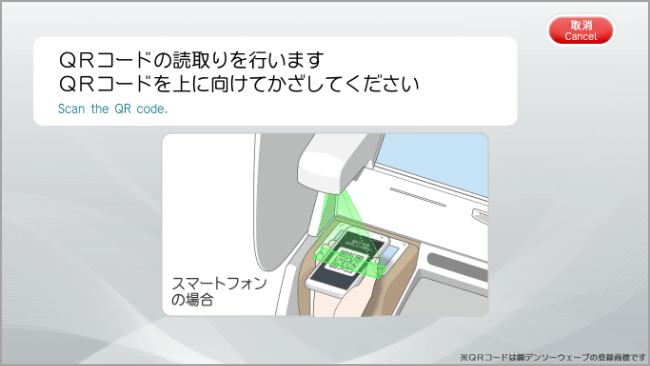
-
-
1
Select the company.
-
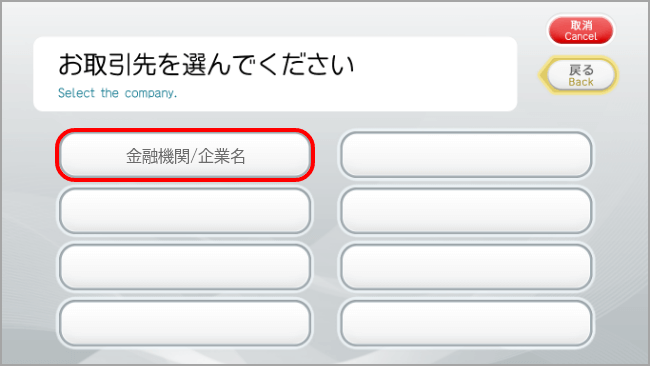
-
-
-
2
Tap the button for the procedure you wish to perform from the menu.
- *The name of the button and transaction menu may be different depending on the bank or company you use.
-
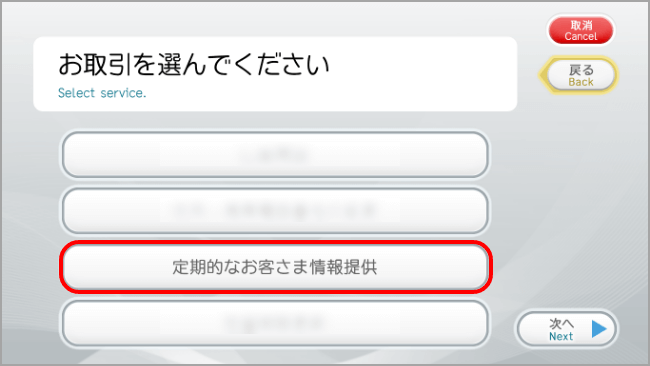
-
-
-
-
3
Check the terms and conditions and, if they are acceptable, tap the "Agree" button.
- *The type and number of terms and conditions to be displayed may be different depending on the bank or company you use.
-
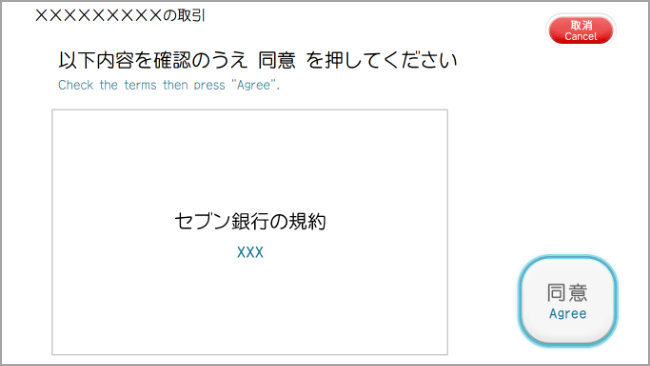
-
-
-
4
Enter customer identification information.
- *Which of the following is required depends on the bank or company you use: cash card, QR code, bar code, or customer number.
-
-
-
1
Insert your ATM card.
-
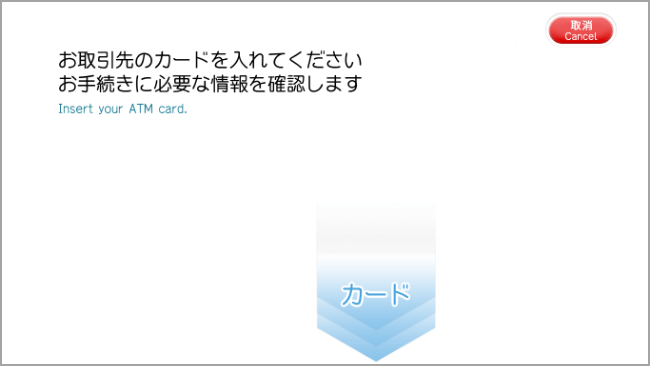
-
-
-
2
Enter PIN.
-
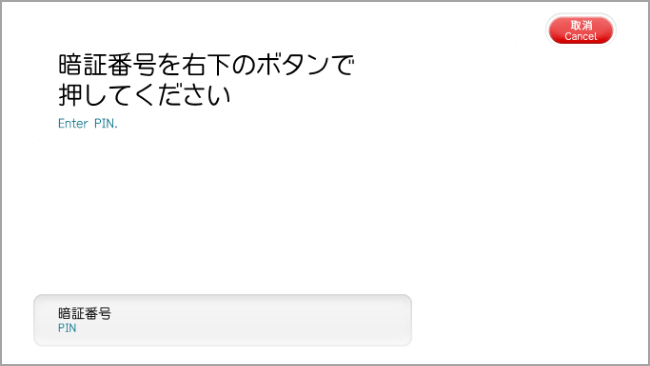
-
Hold your smartphone over the + (plus) area in the left part of the ATM, with the QR code facing upward.
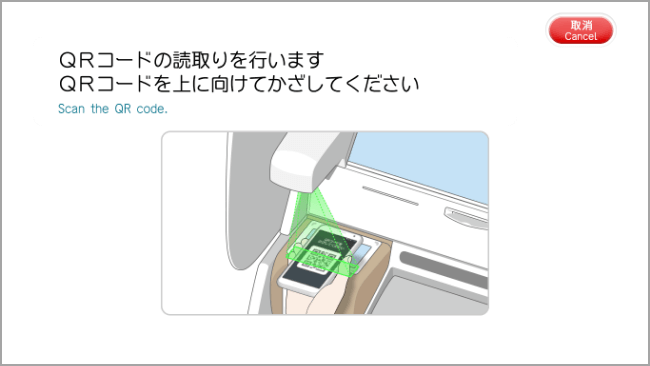
Hold your smartphone over the + (plus) area in the left part of the ATM, with the bar code facing upward.
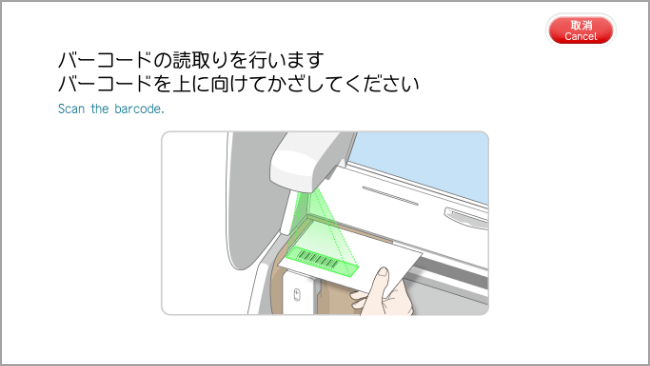
Enter your customer number.
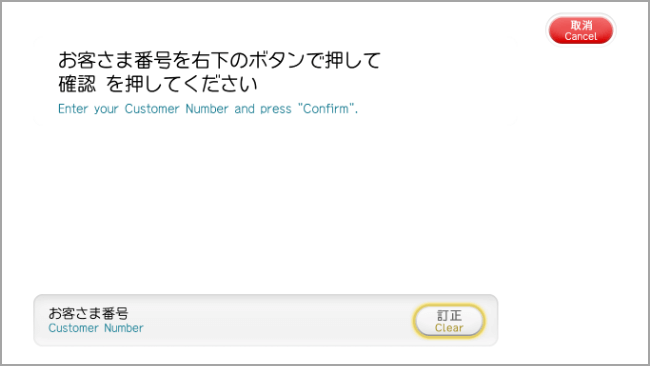
-
-
-
5
Select the identity verification document.
- *The identity verification document that can be used may be different depending on the bank or company you use.
-
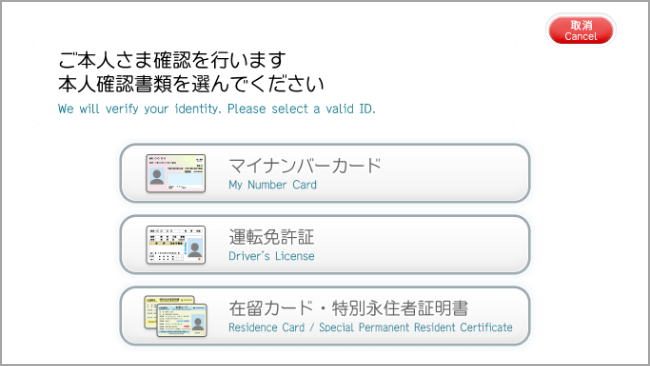
-
Place your Place your individual number card(My number card) on the + (plus) area in the left part of the ATM and take a photo of it following the instructions displayed on the screen.
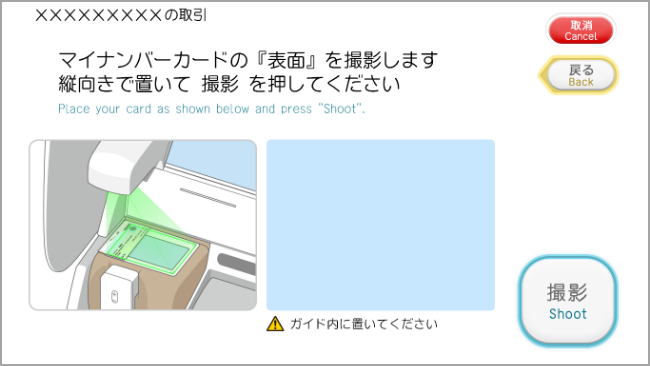
-
-
1
Place your driver's license on the + (plus) area in the left part of the ATM, and take a photo of it following the instructions displayed on the screen.
-
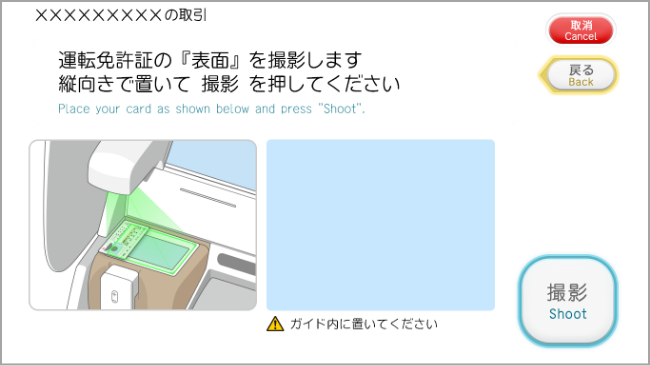
-
-
-
2
You need to enter the two PIN numbers you have set upon acquisition or renewal of your driver's license.
- *The entry may not be required depending on the bank or company you use.
-
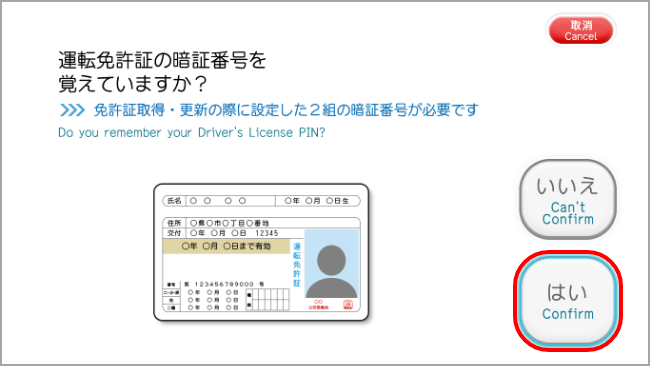
-
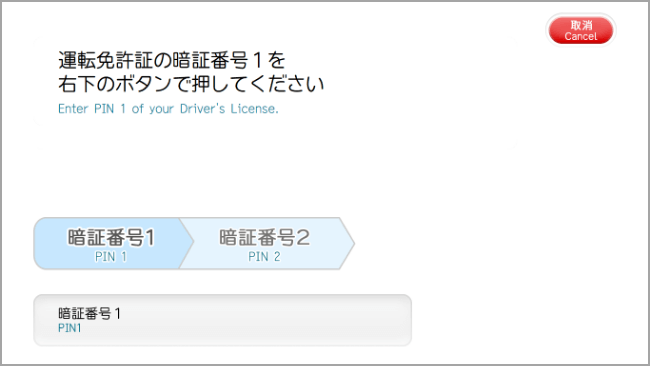
-
Place your residence card on the + (plus) area in the left part of the ATM, and take a photo of it following the instructions displayed on the screen.
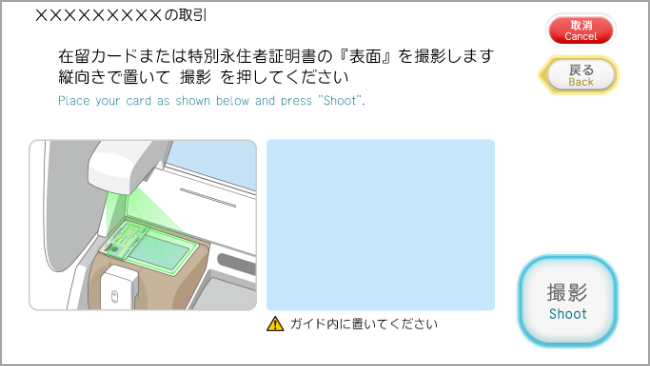
-
-
-
6
Take a photo of your face.
- *This step may not be required depending on the bank or company you use.
- *Face authentication is performed using the face photo on your identity verification document. Refer to the points to note displayed on the screen and take off any mask or cap you may be wearing.
-
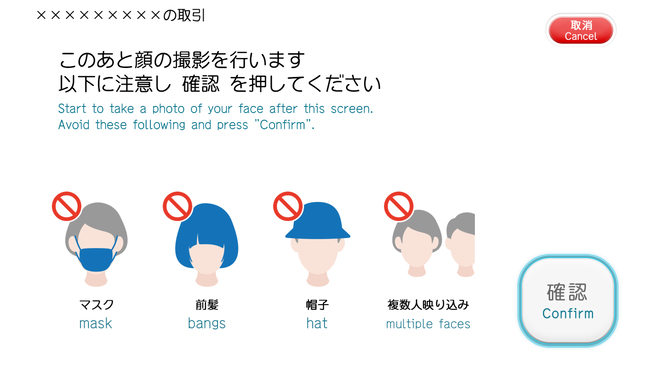
-
-
-
7
Enter your mobile phone number.
- *Upon completion of the acceptance of your application via the ATM, an SMS may be sent to the mobile phone number you have entered.
Please be careful not to enter a wrong number.
- *Upon completion of the acceptance of your application via the ATM, an SMS may be sent to the mobile phone number you have entered.
-
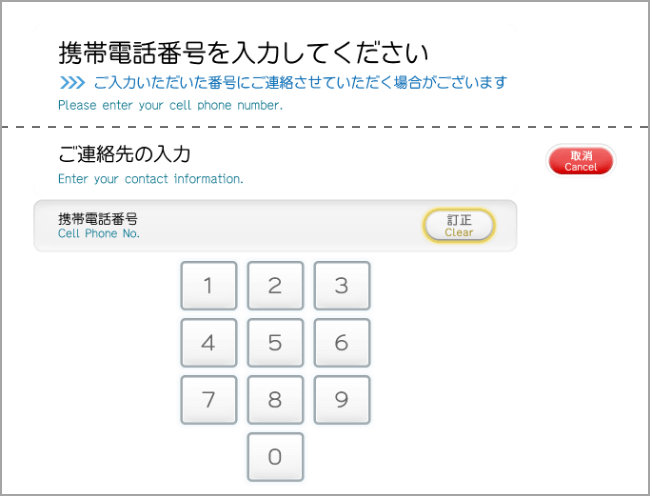
-
-
-
8
Select the item you wish to change. Enter your customer information following the instructions displayed on the screen.
- *This screen may not be displayed depending on the bank or company you use.
-
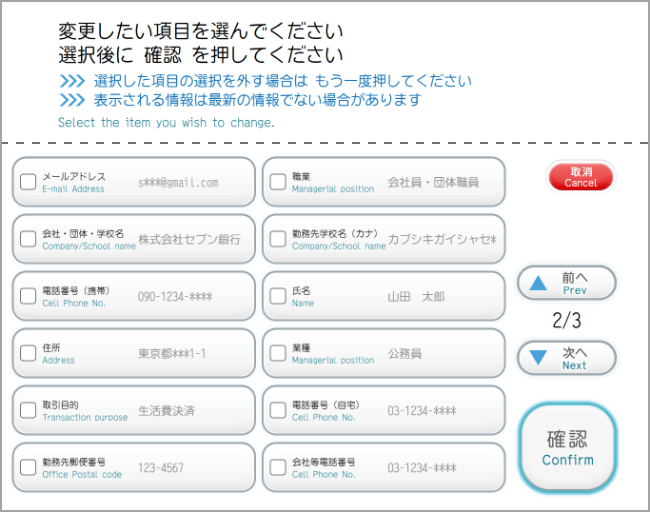
-
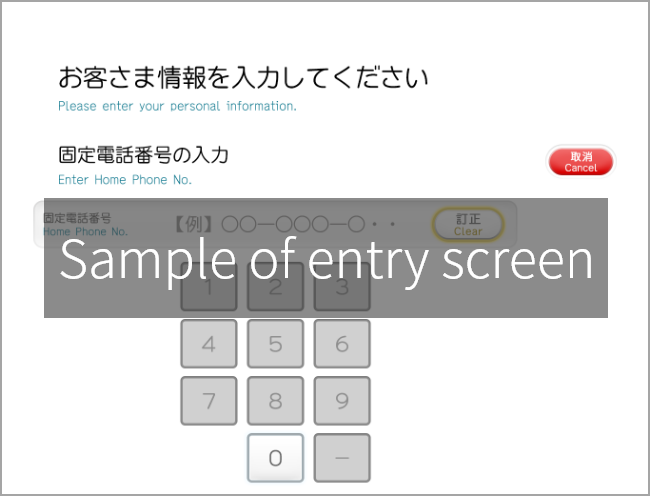
-
-
-
9
Confirm the content of your application.
If you have something to correct, tap the "Clear" button and enter the correct information. -

-
-
-
10
When the procedure is completed, the ATM will issue a statement. Please check it.
-
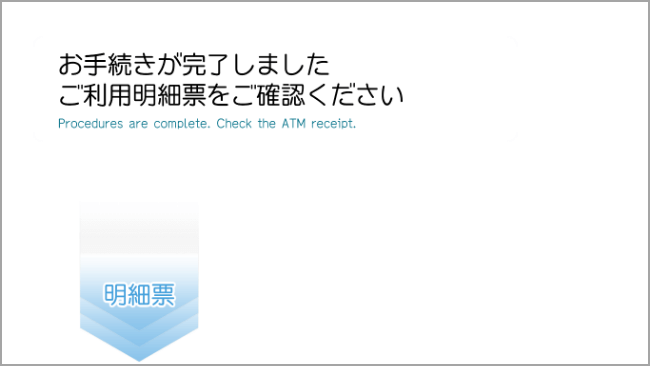
-
