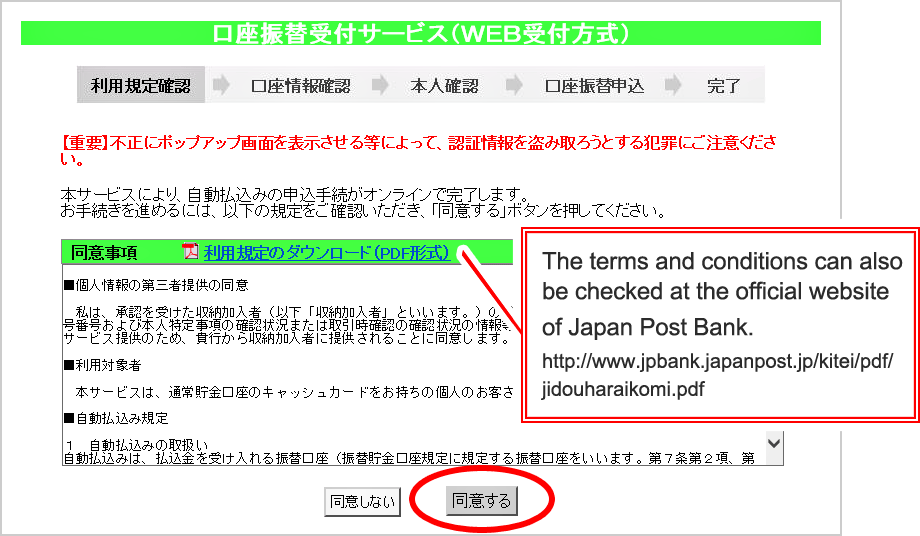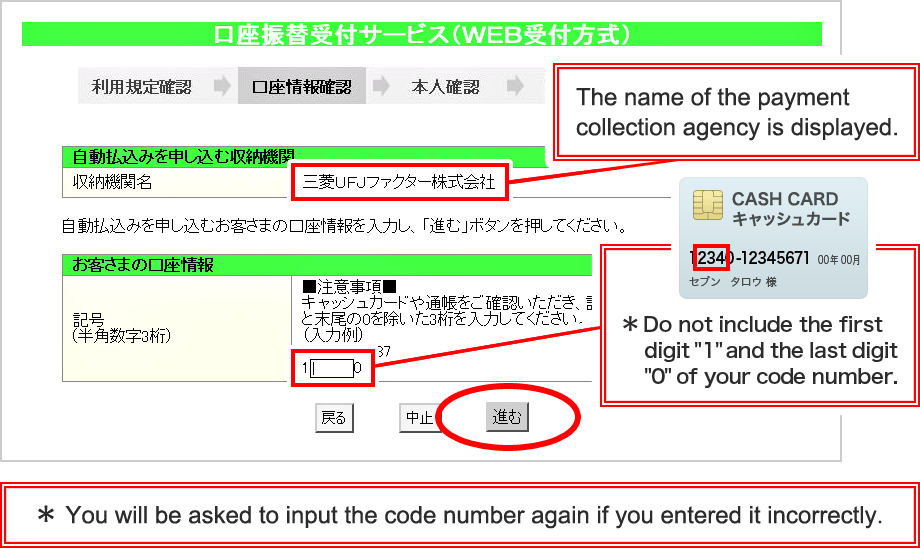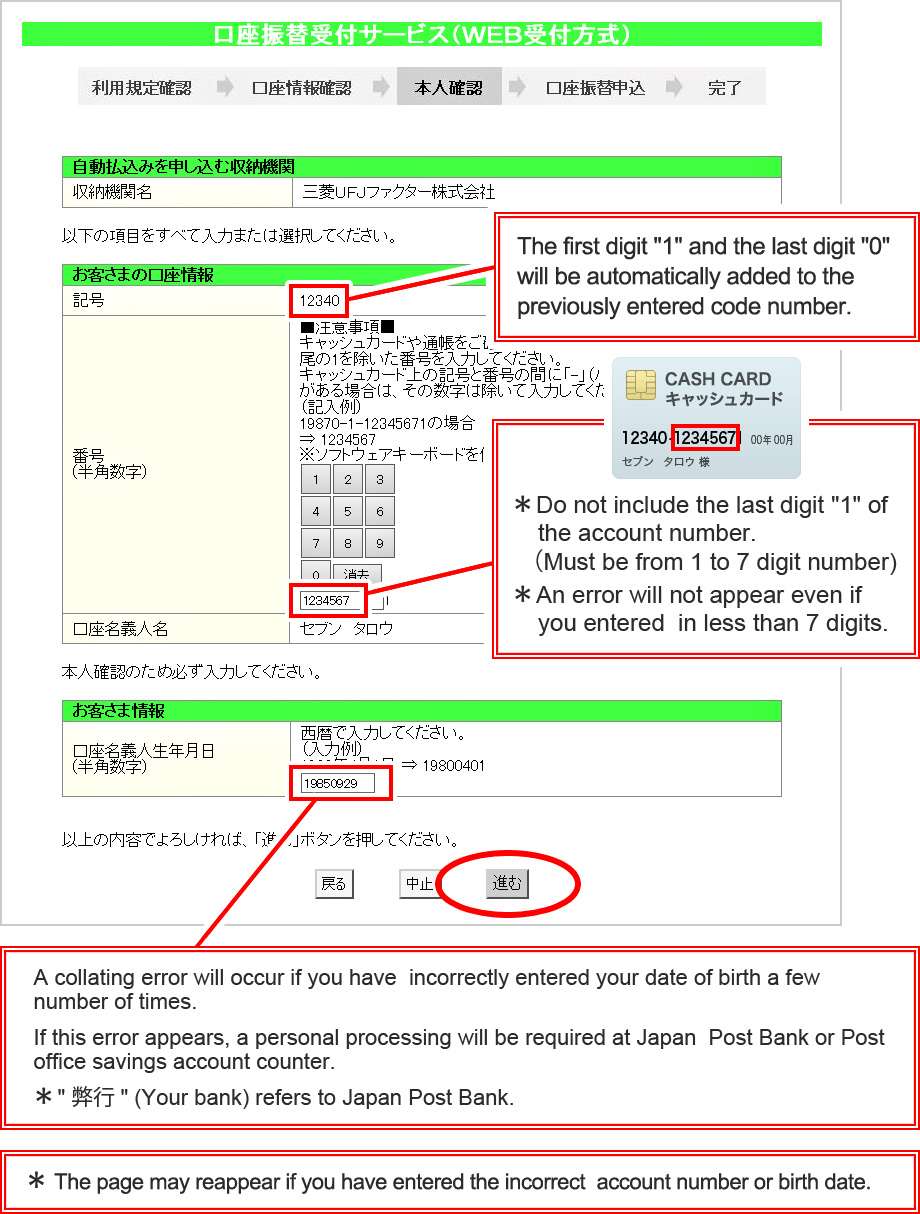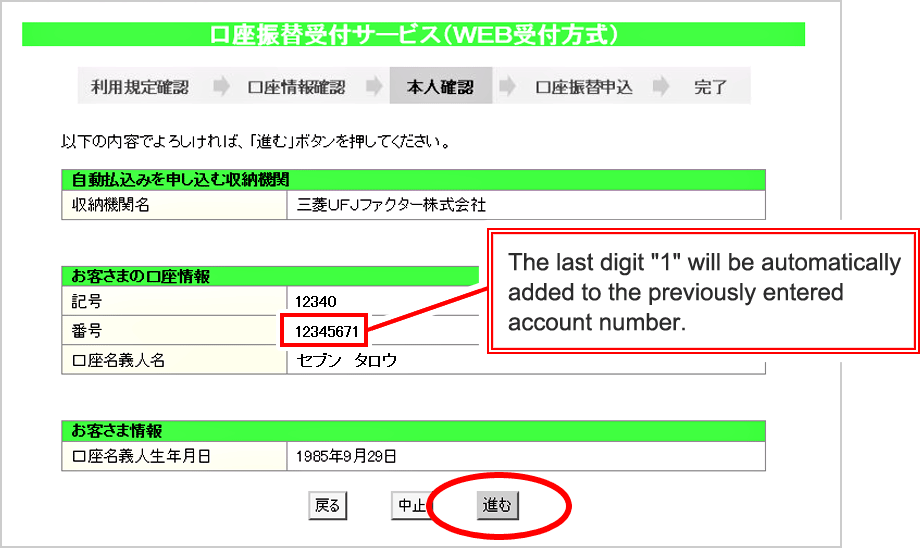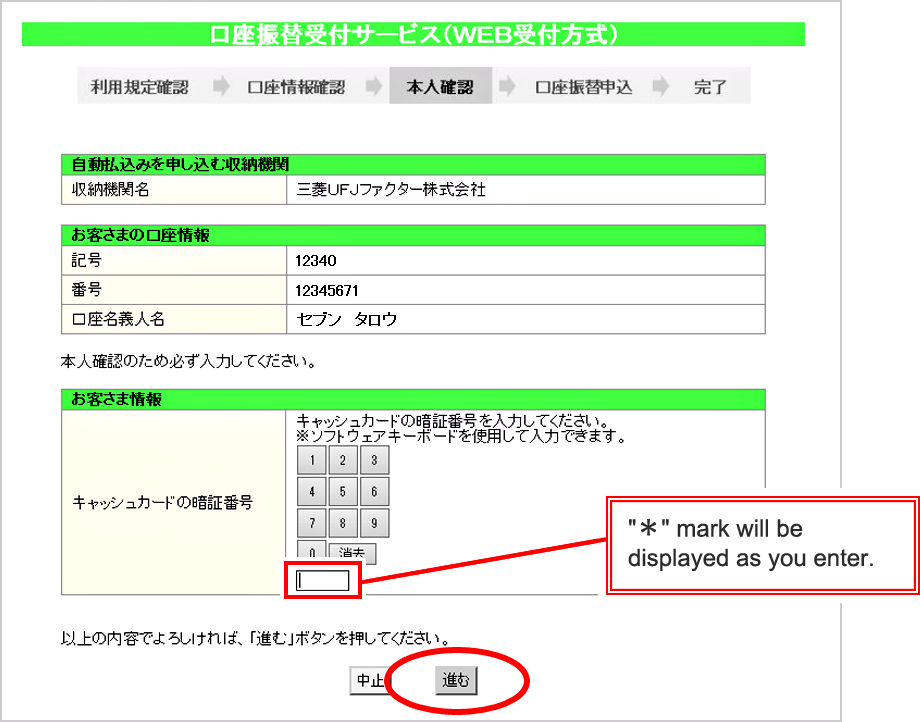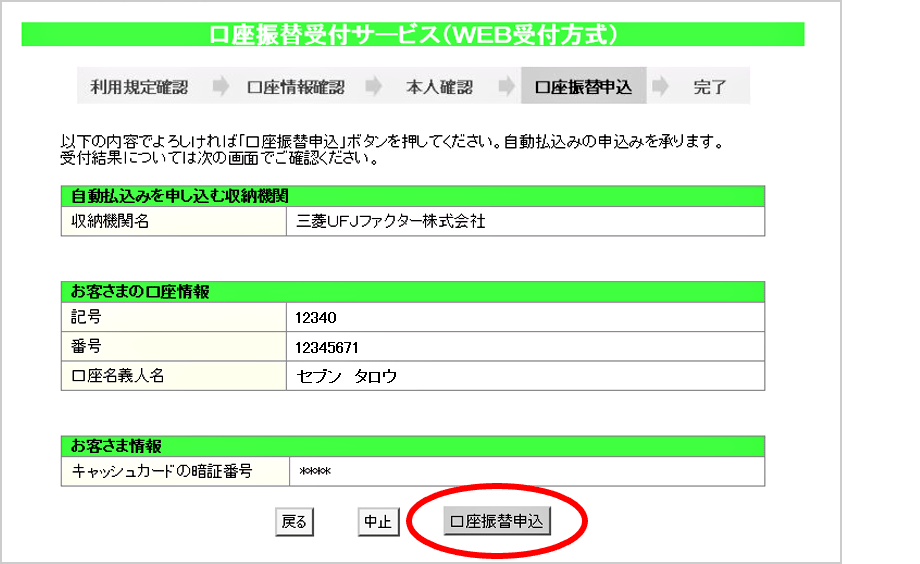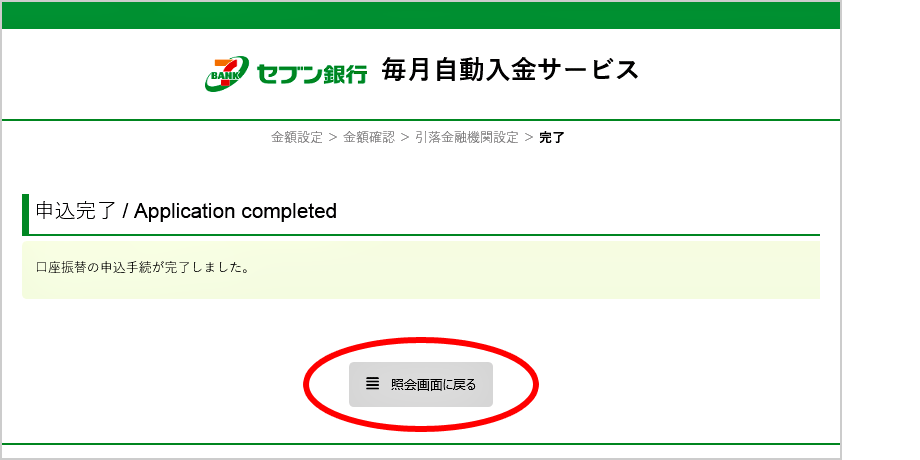Sample of registration process in Japan Post Bank
- *The screen used on this page is as of December 2017. The screen and other texts may have changed.
-
-
STEP1
Select the "同意する" (I agree) button if you agree with the terms and conditions.
-
- *The website mentioned on the below side refers to Japan Post Bank website.
-
-
-
STEP2
The Payment Collection Company Name is displayed as "三菱UFJファクター株式会社" (Mitsubishi UFJ Factors Limited).
Enter your bank account information, then select "進む" (Proceed) button. -
- *The Mitsubishi UFJ Factors Limited is the contracted service provider of Seven Bank Monthly Auto-Deposit Service (account transfer).
-
-
-
STEP3
Enter your personal information and remaining details. Then, select "進む" (Proceed) button.
-
-
-
STEP4
Select "進む" (Proceed) button after you verify the details.
-
-
-
STEP5
Enter the PIN of your Japan Post Bank ATM card. Then, select "進む" (Proceed) button.
-
-
-
STEP6
Select "口座振替申込" (Register for Direct Debit) button if the contents are correct.
-
-
-
STEP7
Your application is completed once the page returns to "Monthly Auto-deposit Page".
Please make sure that the "Application Completed" page is successfully displayed.
-